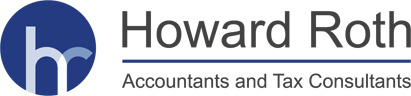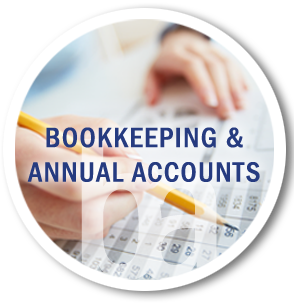Email scams have become increasingly common, with fraudsters claiming to be from companies, banks and even HM Revenue & Customs (HMRC) to obtain your data and bank details.
The fraud, which is also known as a phishing scam, can also involve malicious software that can infect your device with a virus.
To stay protected, here are our top tips to tell if an email is fraudulent.
Check the email address
The contact name on the email may appear to be genuine, but if you hover over or right-click onto the email address that corresponds with this, it is often a series of letters or numbers that are not genuine.
Check the contact information
If you’re unsure about the legitimacy of the email, see if there is a ‘contact us’ section at the bottom. If there isn’t, this is unusual, as marketing emails usually include a link back to the company’s website or contact information. If there is, is it genuine?
You can check where the hyperlink takes you by hovering your cursor over the link.
You may also see certain minor details such as copyright information or competition closing dates that may be inaccurate, which will alert you to the illegitimacy of the email.
You must check the validity of any link you click from an email, ensuring that it is authentic. If you’re unsure, you can search the company and find their website, then compare it to the address in the email.
Check the content
Is the writing impersonal? If it doesn’t use your name, this could be a sign that it is a scam.
Other details such as inaccurate spelling or poor grammar are a sure sign that the email is not legitimate, while images and branding may appear to be particularly poor quality.
The information may not match a previous email you received from the company or Government body.
Are they asking for personal data?
Asking for personal information or bank details via an unexpected email is a warning sign. Most companies would never do this, and it is most likely a scam.
Still unsure?
If you’re still unsure if an email is fraudulent or not, you can check with the real company, body or organisation.
You can get in touch with them via their social media page or by going directly to their website to find their contact information or customer services page.